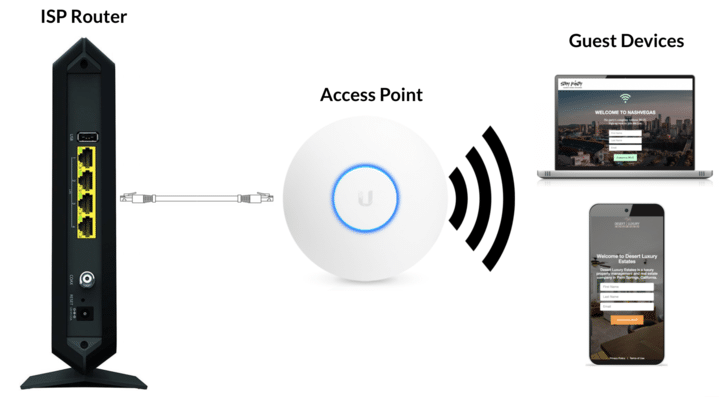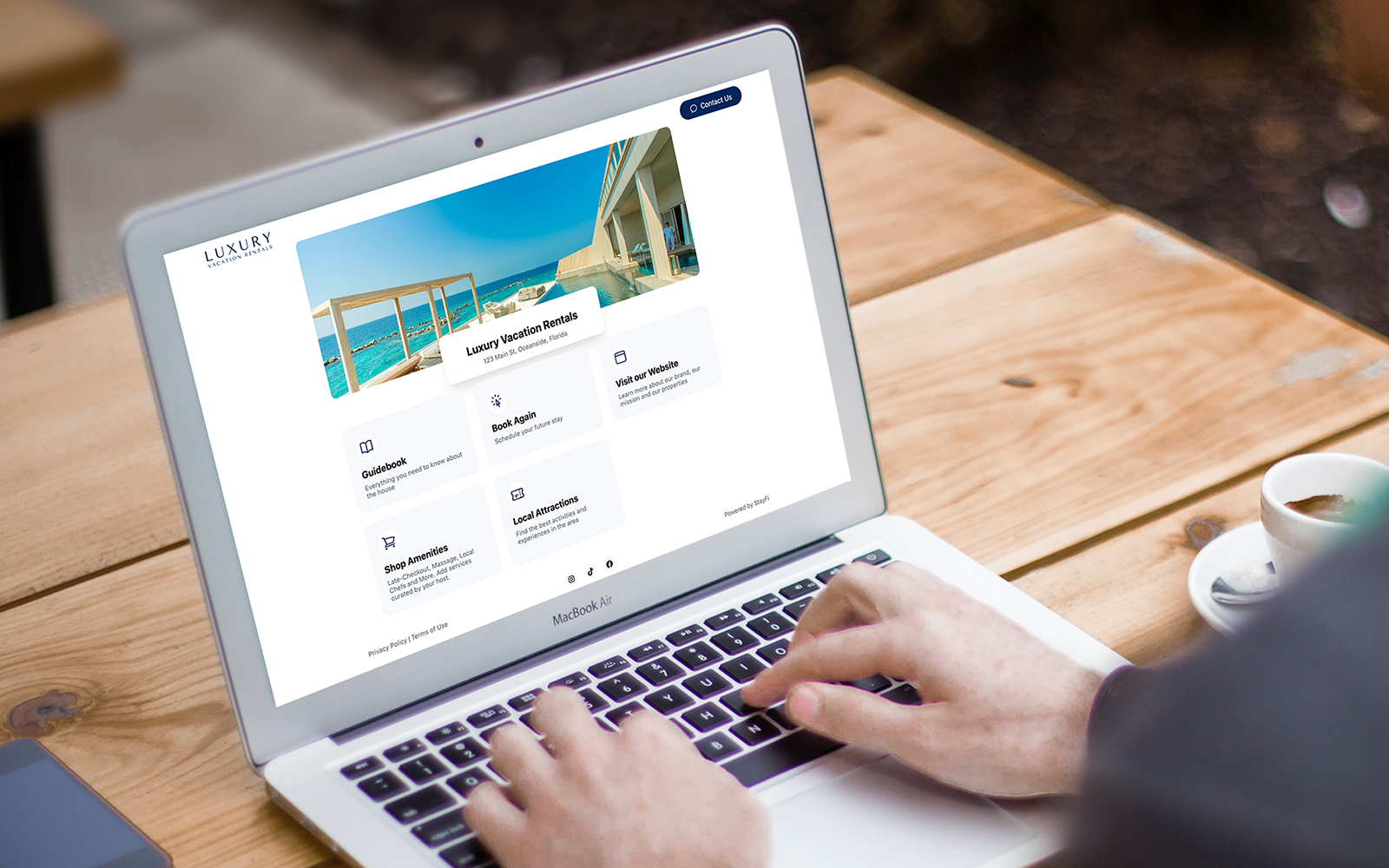What Is Vacation Rental WiFi Marketing?
The Story Behind StayFi
There are a lot of different ways for vacation rental managers to grow management inventory. Adding inventory is important to continue growing a property management business. This is a condensed version of The Ultimate Guide to Inventory Growth for Vacation Rental Managers.
Guest Experience Logging In Through StayFi
How StayFi Works
StayFi works by connecting a device called an access point to a home’s WiFi router. The StayFi Access Point broadcasts a separate WiFi network that guests use to access the internet. The access point works with all types of routers and internet providers.
StayFi’s WiFi access points leverage mesh technology, so every access point automatically connects with surrounding access points. In addition, each access point can either be a hardwired or wireless repeater in a mesh system, providing maximum flexibility in building large WiFi networks. You can read more about WiFi mesh here.
For guests to use StayFi, all you need to do is change the WiFi instructions, informing them to join the new guest network as opposed to the old password-protected one. If you have connected devices or homeowners that use the original network, you can keep the old network up and running.
StayFi’s Access Points are managed from the cloud and can be controlled from StayFi’s customer portal. This means you have visibility across all of your WiFi networks and you can push any updates to splash pages or WiFi configuration remotely from your laptop.
Installing StayFi At Branson Family Retreats
A Better Guest Experience With StayFi
When individuals book through an OTA like Airbnb or Vrbo, the reality is most are not aware of the vacation rental management company or its brand. Most think they’ve “booked an Airbnb” regardless of whether it is self-managed or part of a larger management company. Unlike hotel listings on OTAs, vacation rental brands can be challenging to display or are minimized to prevent guests from googling the company to book direct.
With StayFi, you have the opportunity to introduce your brand, collect valuable marketing data, and redirect guests to any website you’d like after logging in. In addition, StayFi provides the tools to automatically email guests when they first log onto the WiFi network through email automation. You can set up multiple emails to automatically send to guests when they log in and then over the subsequent weeks and months to remind them how to book directly with your vacation rental company.
The StayFi Portal
Your StayFi WiFi system is all managed through an easy-to-use online portal. One of our customers, Fernie Direct, has offered to let us use their portal as an example to show the real-life customer experience.
StayFi Dashboard
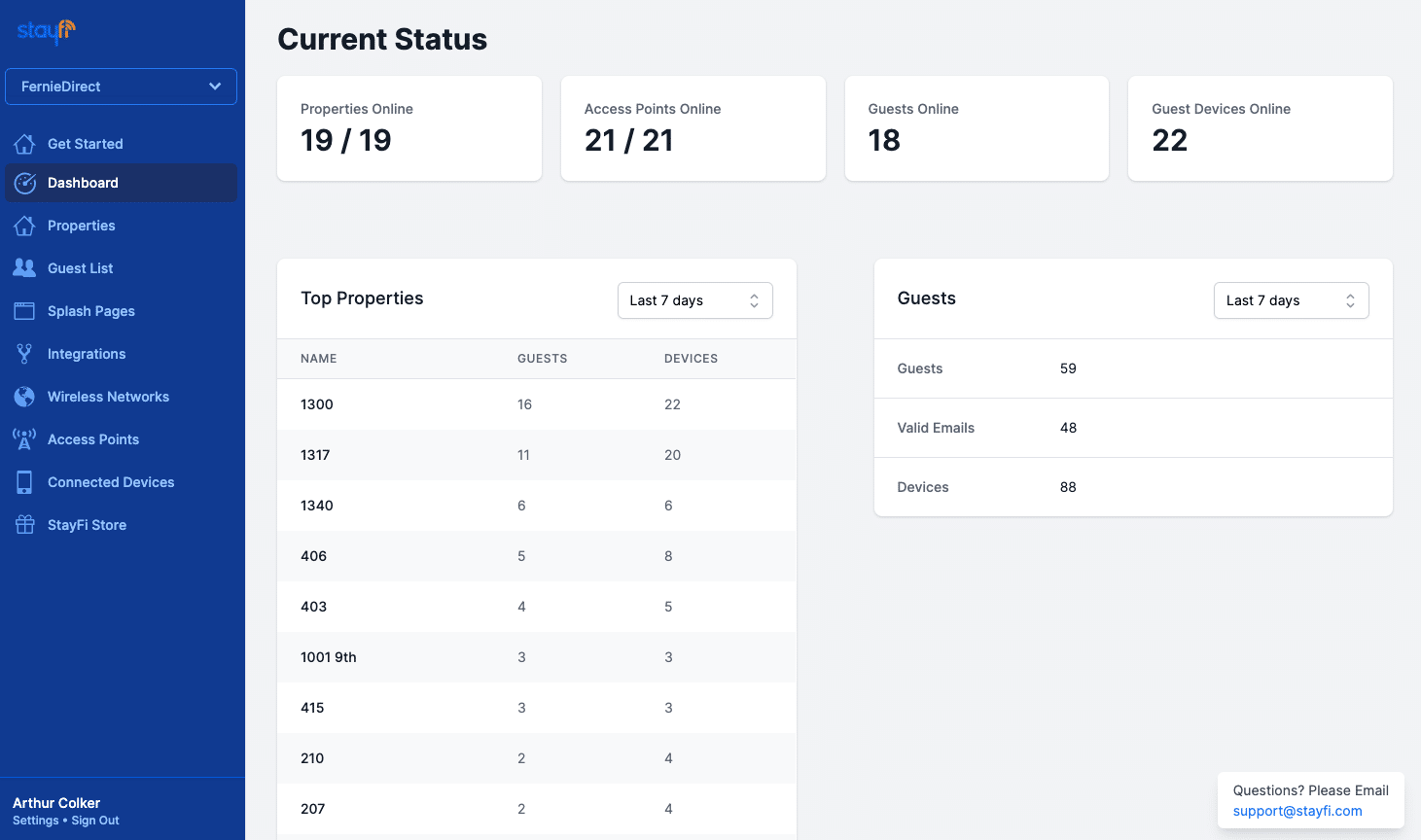
On the StayFi Dashboard, you have a high-level overview of your guest WiFi networks. Here you can see whether you have any WiFi outages, how many guests are currently using your networks, and historical performance. You can see that in one property, we are able to collect upwards of 16 different unique guest emails over the past 7 days. With larger properties, it is not unusual to collect emails from 80%+ of total guests yielding over 30-40 emails in the course of a week.
StayFi Property Management
On the Properties page, you have clear overview of all your homes and the status of access points in each one. Larger homes sometimes need multiple access points to achieve full coverage, so you may have more than one assigned per property.
When you add new properties you can select which splash page guests will see. Many customers choose to create unique splash pages for each property to provide that next level of customization. For rental managers that use digital guest books, like Touchstay, you can set a unique redirect for each splash page sending all guests directly to your guide.
For each Property, you can also set an occupancy alert. StayFi’s occupancy alerts are based on unique guests, not just devices, so you will get alerted if there are more people in the short-term rental than there should be.
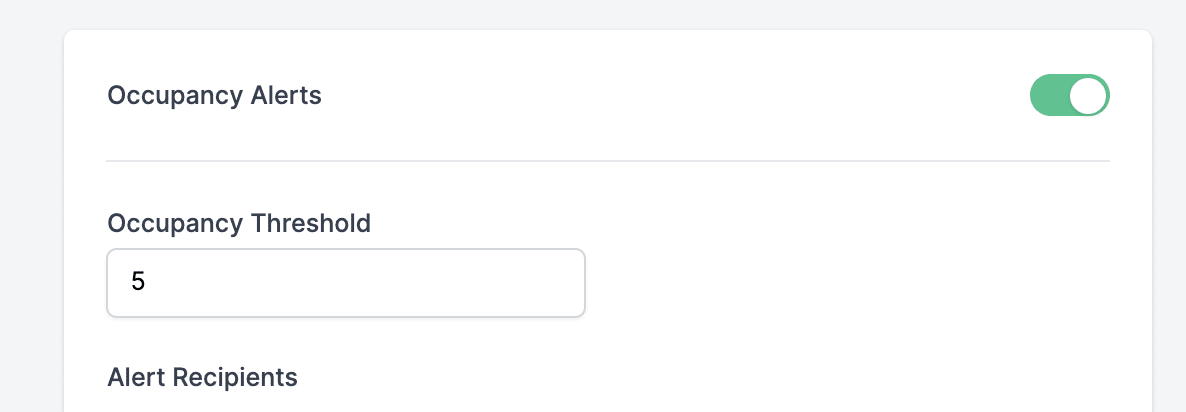
StayFi Splash Pages

Creating splash pages in the StayFi portal is easy with our splash page builder. Simply upload your logo and a background image, and you can customize your splash page. In addition, you have the option to request a phone number as well as require a password on this page. With the redirect URL, you can send guests to your website or to a specific page, like a digital guest guide.
In addition, we offer the ability to place a Facebook pixel on the splash page so you can retarget all of your guests with Facebook and Instagram ads. Read how set up retargeting ads here.
StayFi Integrations And Guest List
StayFi automatically sends guest data to most popular email marketing tools like Mailchimp and Constant Contact. In addition, StayFi can also integrate and send data to vacation rental software providers like NAVIS, Track, Bluetent, and others. StayFi will integrate with any service that has a public-facing API for no extra charge. You can view the full list of StayFi partners here.
StayFi also validates every email we collect to make sure it is real through our partnership with ZeroBounce. There is an option to reject fake or spam trap emails on the splash page live so guests have to enter valid email addresses to get online.
You also have access to your full guest list in the StayFi Portal. You can download this guest list as a csv for any other purpose you may have. All the data collected by StayFi is owned by you, the customer, and you have the ability to control how and where it is used.
StayFi Access Point Management & Wireless Networks
Under Access Points, you can see the details of all your access points across properties. This is where you can assign and reassign access points if you need to move them between properties. All changes are pushed through the cloud remotely, so there is no need to go back on site.
Changing the guest wireless network name is also easy from the StayFi portal. The guest network has the same name in every property, so you only need one set of WiFi instructions for all your properties. There is also an admin network with a standard password you can set for employees and other types of users to access.
StayFi Connected Devices

Connected Devices displays all the current devices in your properties. This gives you instant access to see what activity is taking place in all your properties. You have the option to block and kick guests off the internet as well from this screen.
Partner Promotions
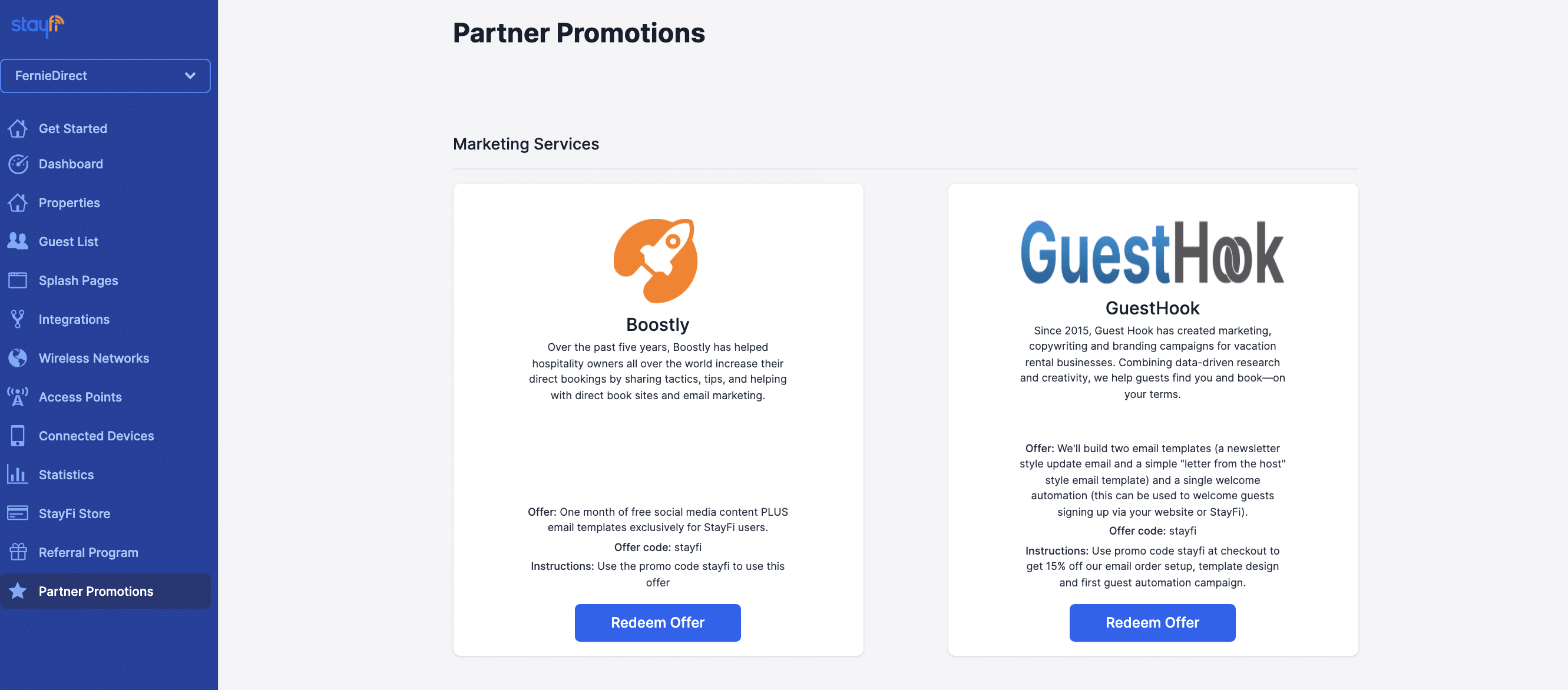
StayFi has also partnered with over 20 service providers in the short-term rental industry to provide exclusive promotions to StayFi customers. The full list and details are available here.
The Future of StayFi
What's Coming Next
At StayFi, we are working on new tools to make marketing to guests even easier and more effective. These include features like text message marketing, social media integration, and cross-marketing between customers through our platform StaySource.