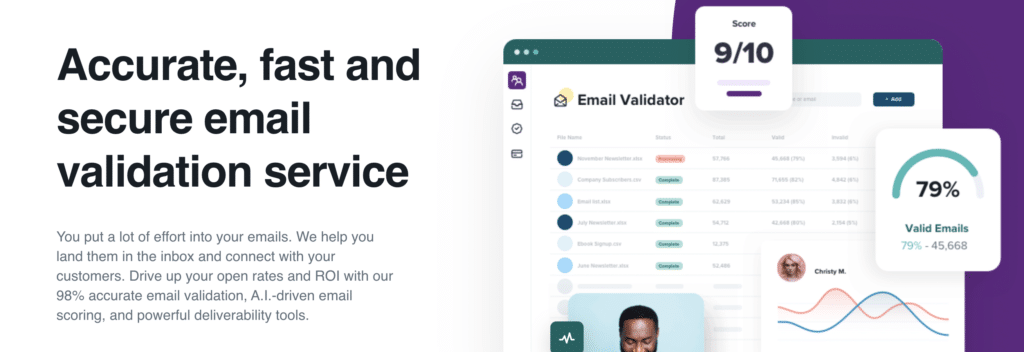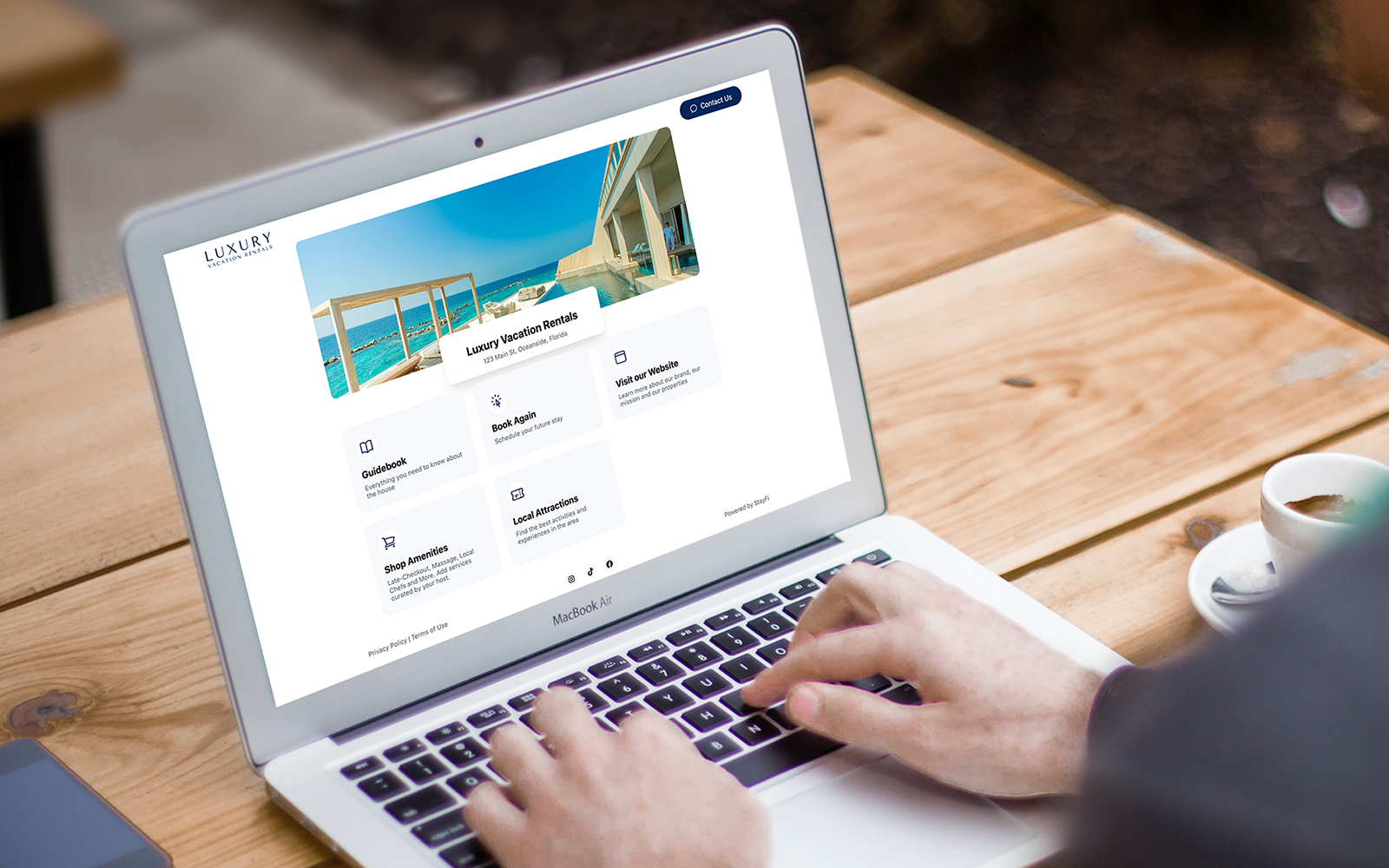Collecting High-Quality Email Address From Vacation Rental Guests
One of the most frequent questions we hear from vacation rental managers is how StayFi can guarantee that vacation rental guests use real email addresses when logging through the captive WiFi splash page. Historically, we found that 85% – 90% of emails entered were genuine and did not bounce when emailed. However, in order to get the most out of StayFi, we were determined to find a way to get to 98%+ valid emails.
Instead of forcing guests to go through a cumbersome process of navigating to their email inbox to confirm via a link in an email before gaining access to the internet, we searched for a seamless solution that could quickly and accurately validate emails – that is how we found ZeroBounce.
Now, short-term rental & vacation rental property managers can enable ZeroBounce live on their branded splash pages, so guests must enter a valid email prior to getting access to the internet. In the rare cases where ZeroBounce can not determine the validity of an email, we allow the guest online, as we err on the side of letting guests online to prevent any potential guest complaints.
ZeroBounce Email Validation
- ZeroBounce is the leading provider of email validation. Using their A.I. technology and historical data, ZeroBounce quickly determines if an email is valid, invalid, catch-all (undetermined), or a spam trap/abuse. By implementing the ZeroBounce live on the captive splash page, we are able to provide the following:
- Lower than 2% bounce rates from guest emails
- Preventing “spam” or “abuse” emails that have a history of marking valid email marketing campaigns as spam or abuse from entering your email list.
- In addition, ZeroBounce is GDPR, CCPA-compliant, using advanced encryption to ensure your data is safe as StayFi performs ZeroBounce validation on your behalf.
How to Set Up ZeroBounce on Your StayFi Account
- When we first set up ZeroBounce at StayFi, we only checked emails for validity after they were collected. This is how we generated the email status for the guest emails collected in the StayFi guest database, and determined which emails to send on to one of our many integrated email tools. This post-submission email validation is included for all StayFi users, and is the default set up for any StayFi Account.
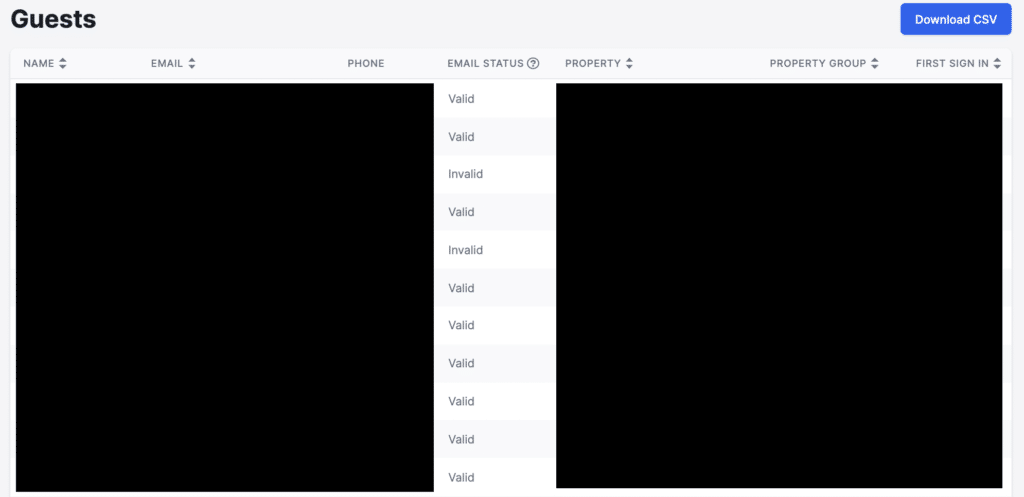
2. Now you can also turn on Zerobounce validation live on your captive WiFi splash pages. To do this, navigate to Settings -> Accounts settings after logging into your StayFi account.

3. After turning on this setting, all of your guests must enter a valid email in order to get online through the splash page. If an invalid email is entered, the guest will be prompted to enter in a new one.