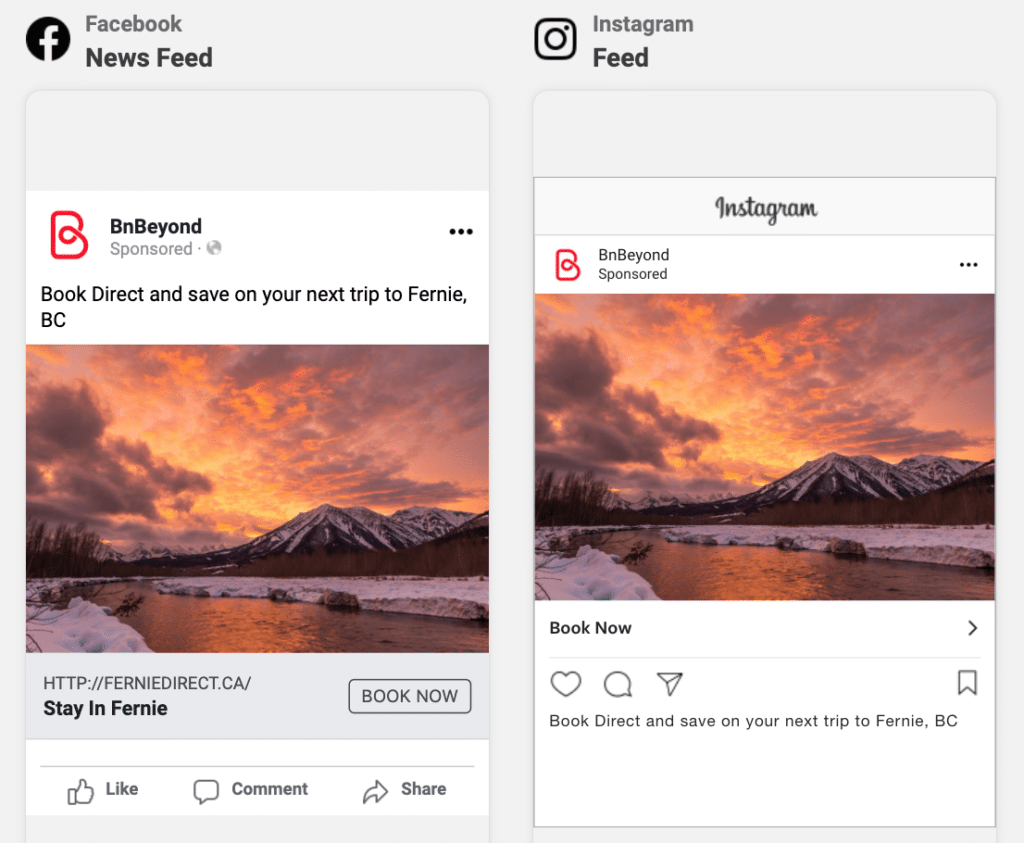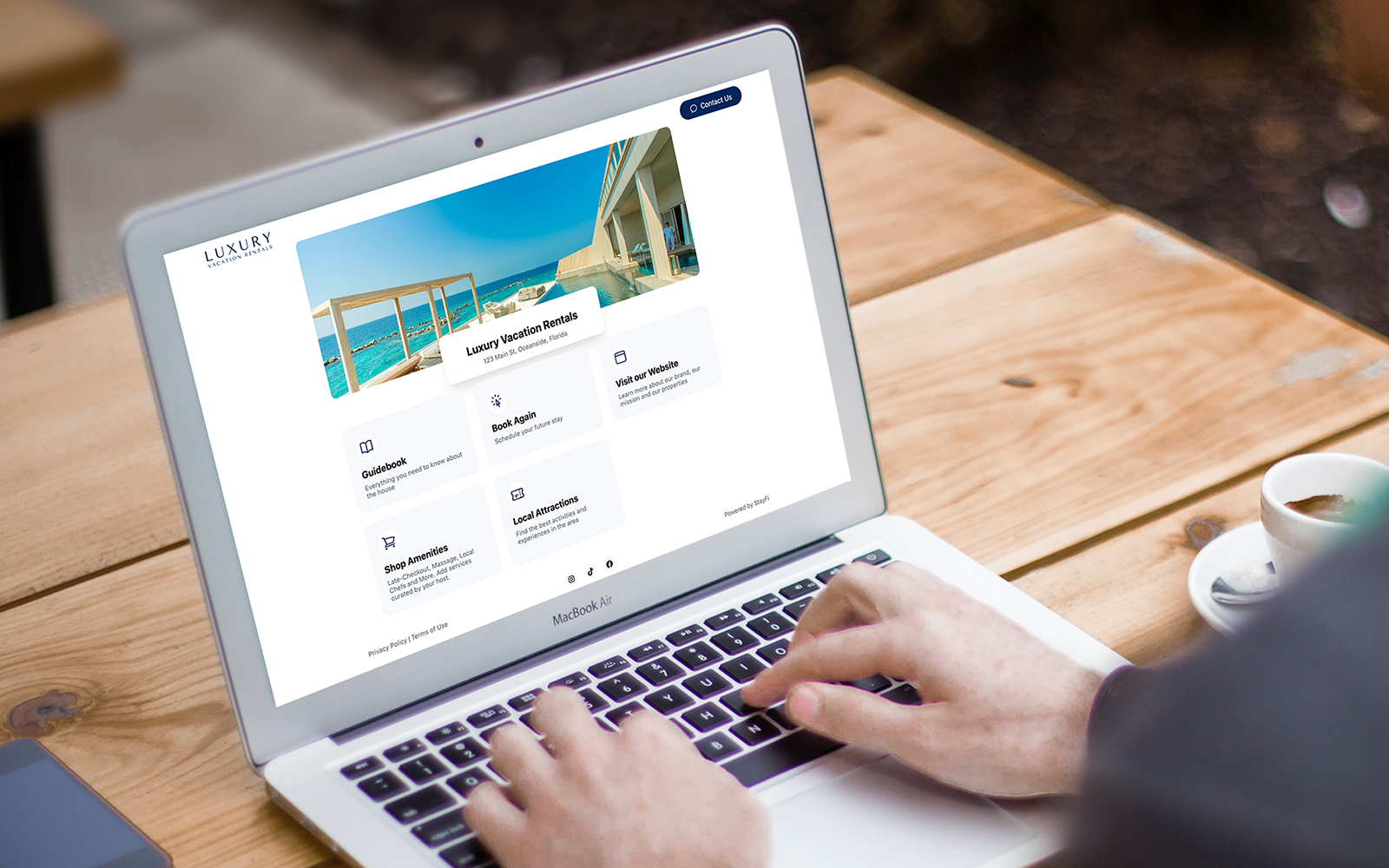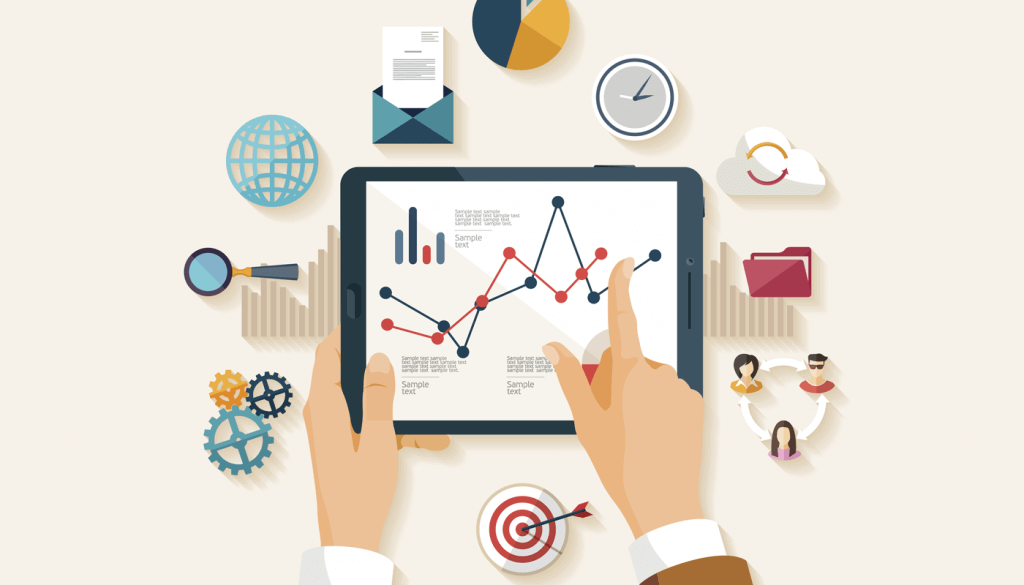Facebook and Instagram Retargeting Ads
We’ve all browsed online stores and then seen retargeting ads for those same products on Facebook, Instagram, and other websites. This type of retargeting advertising is highly effective because you are targeting individuals who are already familiar with your brand and may be looking to make a purchase.
The good news is that StayFi gives you the ability to retarget every guest who uses your WiFi with those same types of ads. Rather than trying to target random people through Facebook or Instagram, you can focus on just individuals that have stayed with you before. You can engage them with content to follow you and book your rentals again. With the average cost to deliver 1,000 ad impressions (CPM) around $7.19, Facebook advertising is a cheap way to advertise to this specific, engaged audience.
In this post, we will show you how to set up retargeting ads with StayFi, so you can target all of your vacation rental guests with ads on Facebook and Instagram. In this post, we will be using “Facebook” to refer to the entire Facebook advertising platform, which includes placing ads on Facebook, Instagram, and other websites in Facebook’s larger ad network.
How Facebook Ad Retargeting Works
Facebook Pixels & Custom Audience Lists
In Facebook’s Ads Manager, there are two main ways to create retargeting audiences – the Facebook pixel and custom audiences.
– The Facebook pixel is a short piece of code you place on a website. Every time someone visits this web page, Facebook adds that individual to an advertising audience.
– The custom audience tool allows you to upload a list of names, emails, phone numbers and other data points and target those individuals with ads.
The Facebook pixel is the primary way that StayFi can assist you in creating a retargeting audience. We allow you to insert a Facebook pixel into your StayFi splash page. Then you can add everyone that visits your splash page to your retargeting audience.

The custom audience feature is an additional way to take all of the guest data you’ve already collected, from StayFi or other sources, and create a Facebook retargeting audience.
Setting Up Facebook Retargeting Ads
Step 1: Set Up Facebook Business Manager
Even if you already have a Facebook Page for your business, you’ll need to set up a new type of account with Facebook called the Business Manager. The Facebook Business Manager is the overarching account that houses different Facebook assets like Facebook business pages, ads accounts, instagram accounts, Whats App and more.
Below are the relevant links you’ll need to create Facebook Business Manager as well as the other sub-accounts you’ll need to run ads.
1. Create a Facebook Business Manager
2. Create/Add a Facebook Business Page to Business Manager
3. Create/Add a Facebook Ads Account in the Business Manager
Step 2: Create Facebook Pixel
Once the Facebook Business Manager is set up, you’ll be able to create a Facebook Pixel.
1. Go to the Events Manager in Facebook Business Manager
2. Click  Connect Data Sources and select Web
Connect Data Sources and select Web
3. Select Facebook Pixel and click Connect
4. Add your Pixel Name
5. Skip adding your website URL
6. Click Continue
Step 3: Connect the Facebook Pixel to Ads Manager and StayFi
Now that your Facebook Pixel is created, you can add it to StayFi. First you’ll need to grab the Pixel ID which you can find under the settings of your newly created Facebook Pixel.
Under your Pixel Settings, also make sure to also share your pixel with your Ads Account.
Now you can log into the StayFi portal and add your Facebook Pixel ID
2. Under splash pages, select Edit Success Page
3. Check the Facebook Pixel box and add the Facebook Pixel ID

Step 4: Create Facebook Retargeting Audience
With the Facebook Pixel in place, you can create your retargeting audience.
1. Go to Audience
2. Click Create Audience and select Custom Audience
3. Select Website traffic.
4. Set how many days you’d like to keep visitors in the audience (up to 180)
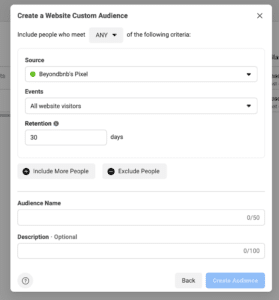
5. Create an Audience Name and select Create Audience
Step 5: Set Up Facebook Ads
Facebook advertising can be intimidating when you first start out as there are a lot of options. We offer a simplified set of recommendation to get your first ads up and running; however, you can always spend more time doing research and testing different advertising strategies.
Facebook Ads are set up using a three-tiered structure consisting of Campaigns, Ad Sets and Ads.
– Campaigns are where you set Advertising objectives (in this case you’ll probably want to use clicks)
– Ad Sets are where you set targeting settings like placement (FB, Instagram, Stories etc.), audience (the retargeting audience you just created), and budgets
– Ads are where you set the actual creative
The idea is that you can have multiple ads competing against each other within one ad set, so that the best performing ad is favored with more ad spend over time.
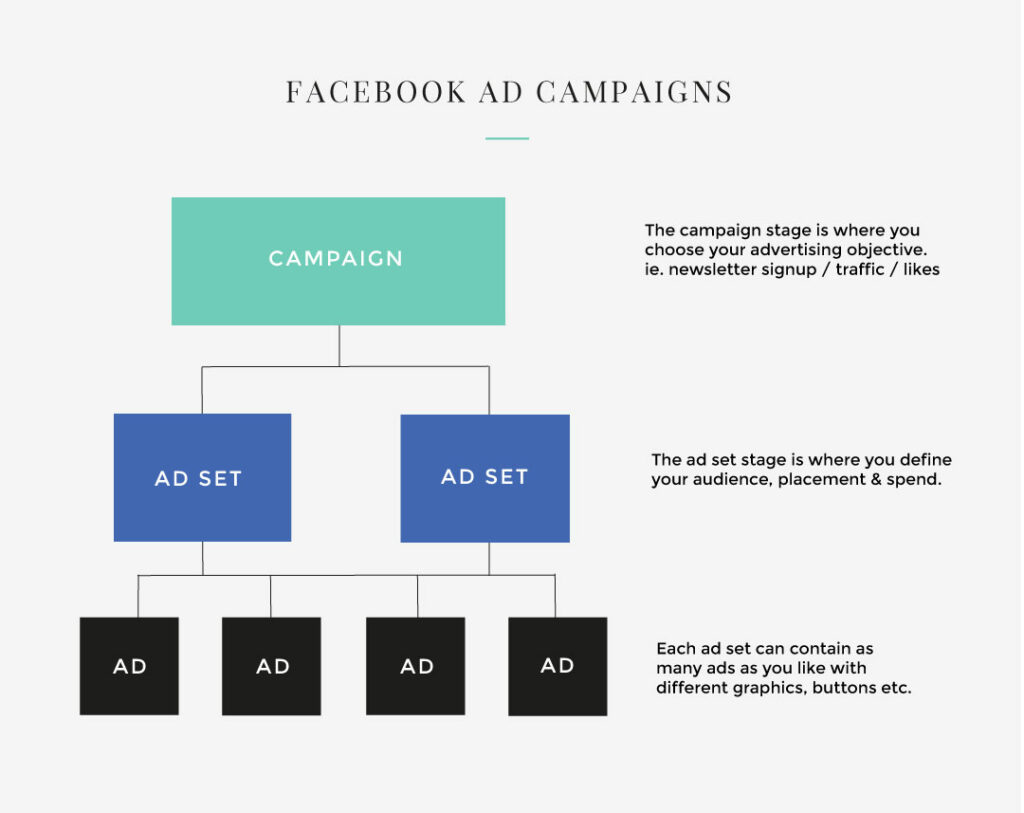
To set up your first retargeting ad campaign, follow these steps:
1. Go to the Ads Manager and select Create
2. Select Traffic as the goal (this will optimize for link clinks to your website) – there are ways to optimize for events on your direct bookings site, like bookings, but this requires a more sophisticated set-up that not all direct booking sites can accommodate at this time.
3. Hit next and proceed to the Ad Set Settings
4. In the Ad Set, set the following:
– set traffic to website
– set your daily budget (something small $2-$5 is sufficient)
– set your start date
– search for your retargeting audience name and set that as the audience
– set your location to at a minimum your country of operation
– Ensure Audience Expansion is Off (this will make sure you only target your actual guests)
– For Placements, I would recommend selecting Facebook and Instagram Feeds only as a starting point and adding more placements as you get more comfortable with different ad creative requirements.
5. The next step is to create the specific ads. You can create as many as you like and Facebook with automatically serve all of the different variants, optimizing for the best performing one over time.
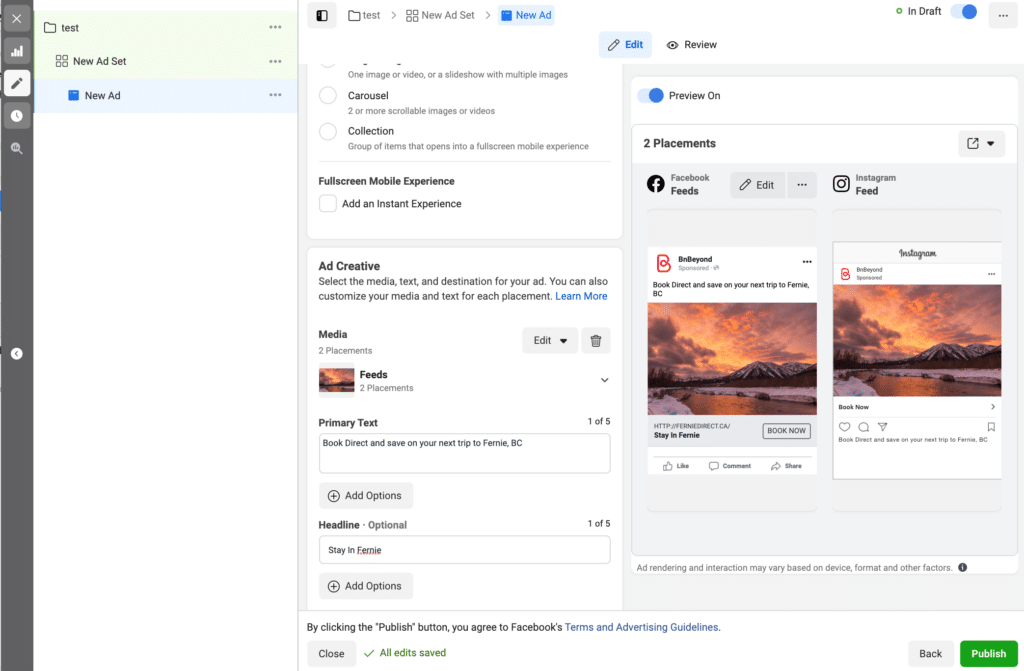
6. Once the ads are complete, you can publish the ads and they will go live once approved by Facebook. If you want more information about how to create top-performing Facebook ads, take a look at this article by Canva.
Step 6: Facebook Ads Measurement
Depending on your direct booking website, you may be able to install a Facebook pixel that will report back bookings associated with clicks on Facebook Ads. This type of measurement is called Conversion Tracking in Facebook and you can read more about how to implement it here.
Otherwise, Facebook ads will report back statistics like Cost per Link Click (CPC). You will also see Facebook ad clicks in places like Google Analytics or other analytics tools on your direct booking site.
Conclusion: Facebook & Instagram Advertising For Vacation Rentals
Building a retargeting audience is one of the best ways to effectively use Facebook advertising. Imagine coming to a beautiful rental property and then seeing sponsored posts from the rental company in your Instagram feed. Immediately, guests will associate this fantastic rental with the rental brand (read more about branding here). Over the course of the stay, the guest may tag the brand in their own content and is much more likely to remember the direct booking option when traveling again.
Here are some more great resources to read about Facebook Advertising:
– Shopify Guide to Facebook Ads